We at IPinfo are very excited to announce our first community “huntathon” event: The Great IP Hunt. This event celebrates the idea of learning about IP address geolocation in a fun and engaging way. You can run around and collect unique IP addresses, hunt their IP geolocation using our brand-new IPinfo apps (Android and iOS), and submit them to win daily prizes.
How to get started?
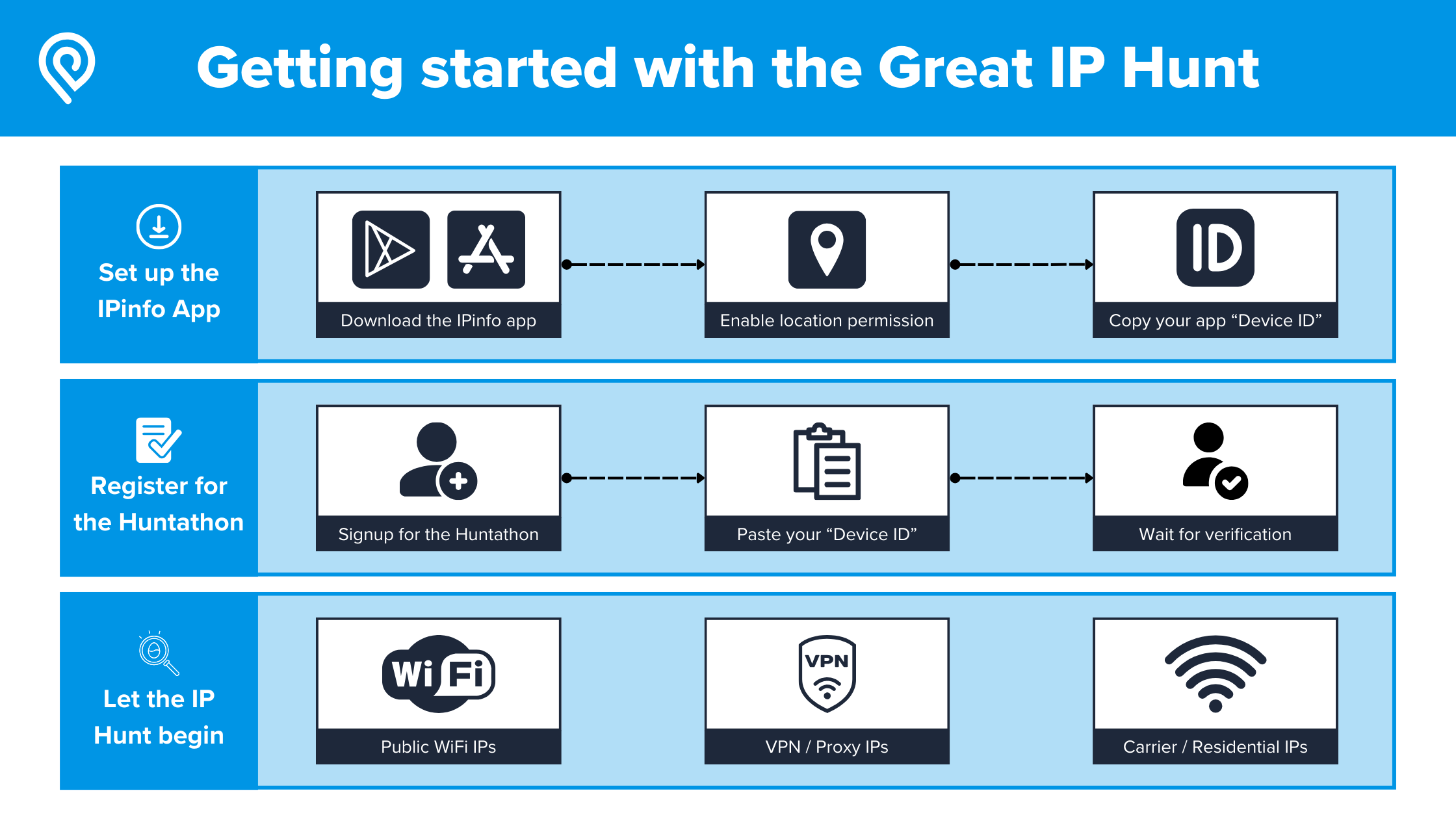
Our hackathon is open to all, and entry is simple. Here’s how to participate:
Step 1: Download the IPinfo app
This is how you will find and submit IPs. Our app is available in both iOS and Android versions.
Apple / iOS → https://ipinfo.io/ios
Android → https://ipinfo.io/android
You can use multiple devices running the IPinfo app to collect IP addresses. All the WiFi IPs you collect across your different linked apps will be aggregated in your Great IP Hunt user profile.
Step 2: Enable location permission
When you install the app, make sure to enable location permission, and it must have the precise location settings as well. This is required in order to participate in the contest and snag those prizes!
For the Android app, after you install and first open the app, you will be prompted with the location permission section. Please do the following:
- Please select the “precise” device location setting
- Then select “While using the app”
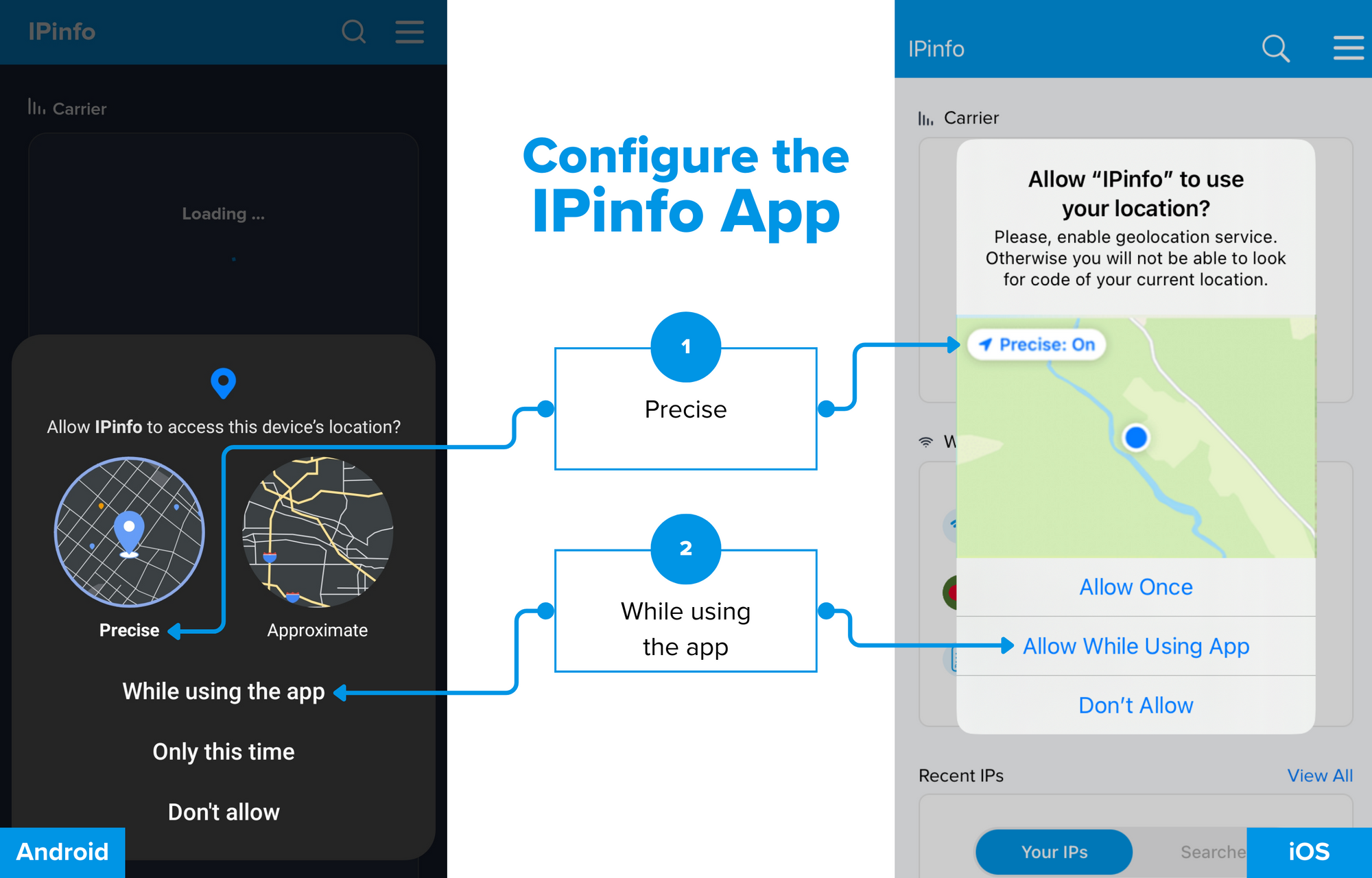
Please note that if you disable location permission while hunting an IP, that IP will not be counted for the purposes of this event.
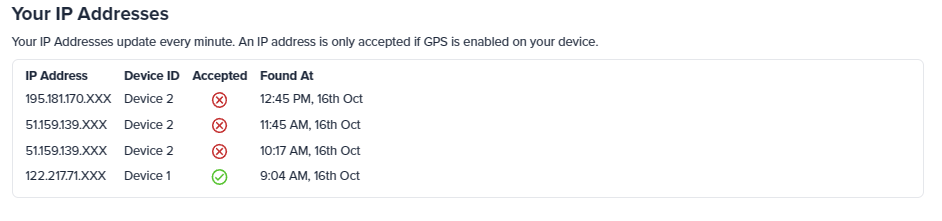
Step 3: Copy your app device ID
After setting up the app, you need to copy your unique app Device ID from the app. The device ID is available on your app’s menu. The Device ID is used to link your hunting device(s) with your hunting account.
To get the app “Device ID,” do the following:
- Click on the hamburger menu in the top right corner of your IPinfo app
- Press the button that says “Copy Device ID”
- After successfully copying the app Device ID, a popup will notify you that the Device ID string is now on your phone clipboard.
Paste this information into the event registration page.
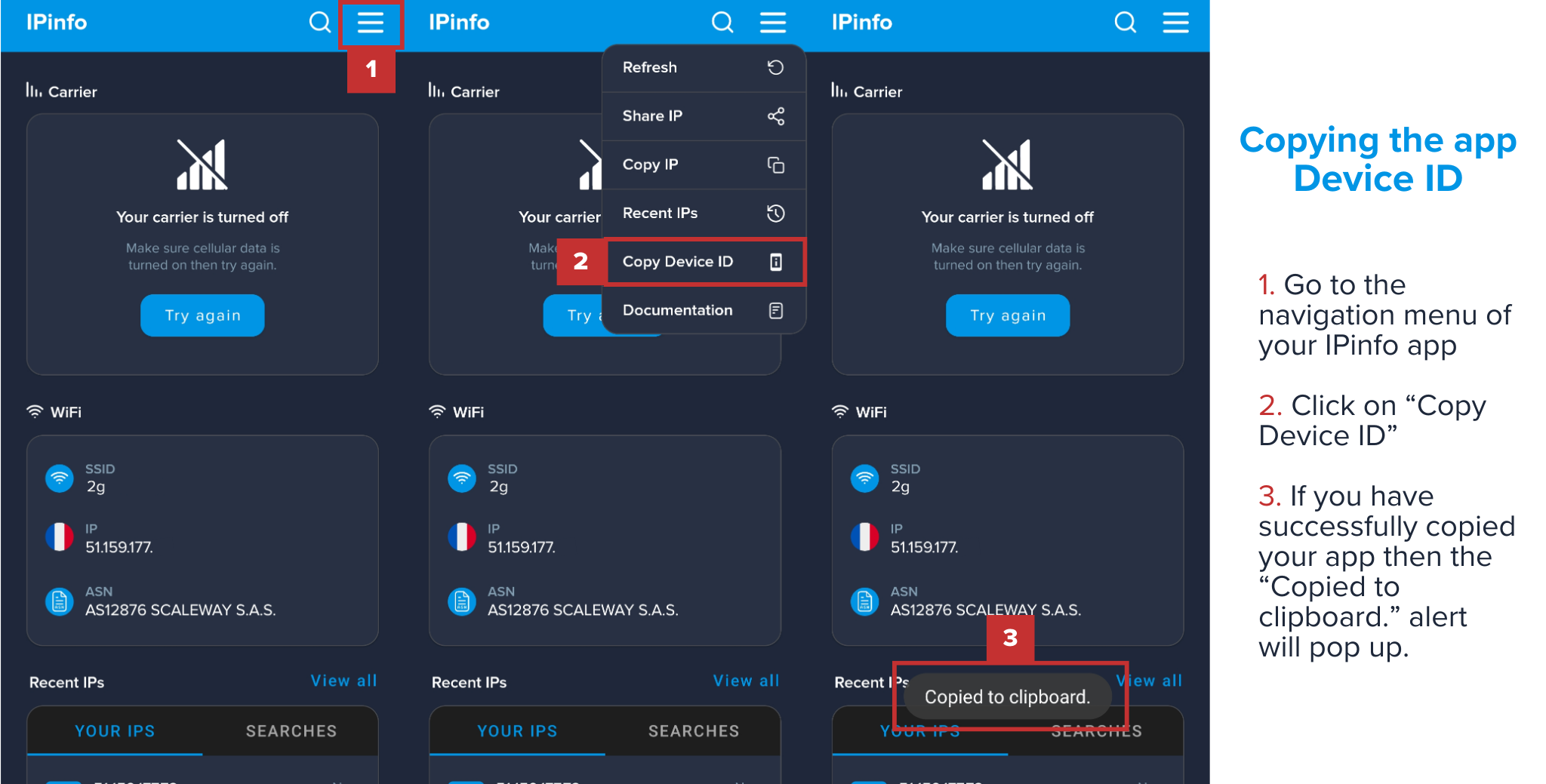
Step 4: Signup for the Great IP Hunt
Finally, the event registration. You must be an IPinfo user first to sign up for the Great IP Hunt. If you don’t have an account, what are you waiting for? Sign up for a free account now!
Once your IPinfo account is ready, visit **Halloween Hunt 2023 - IPinfo.io.** Then select “Join the Hunt”.
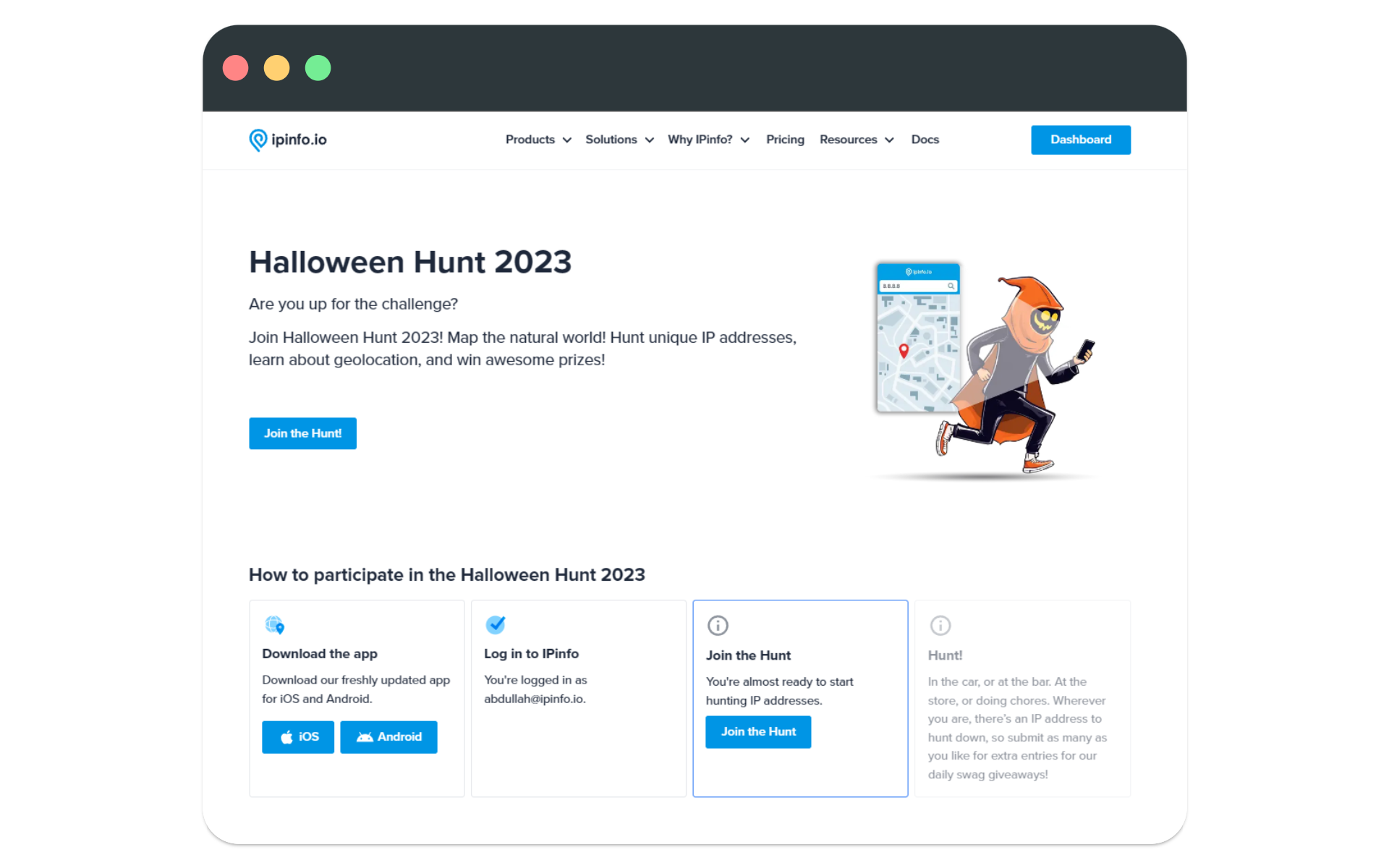
Then, you will be prompted to provide a Great IP Hunt username for the leaderboards.
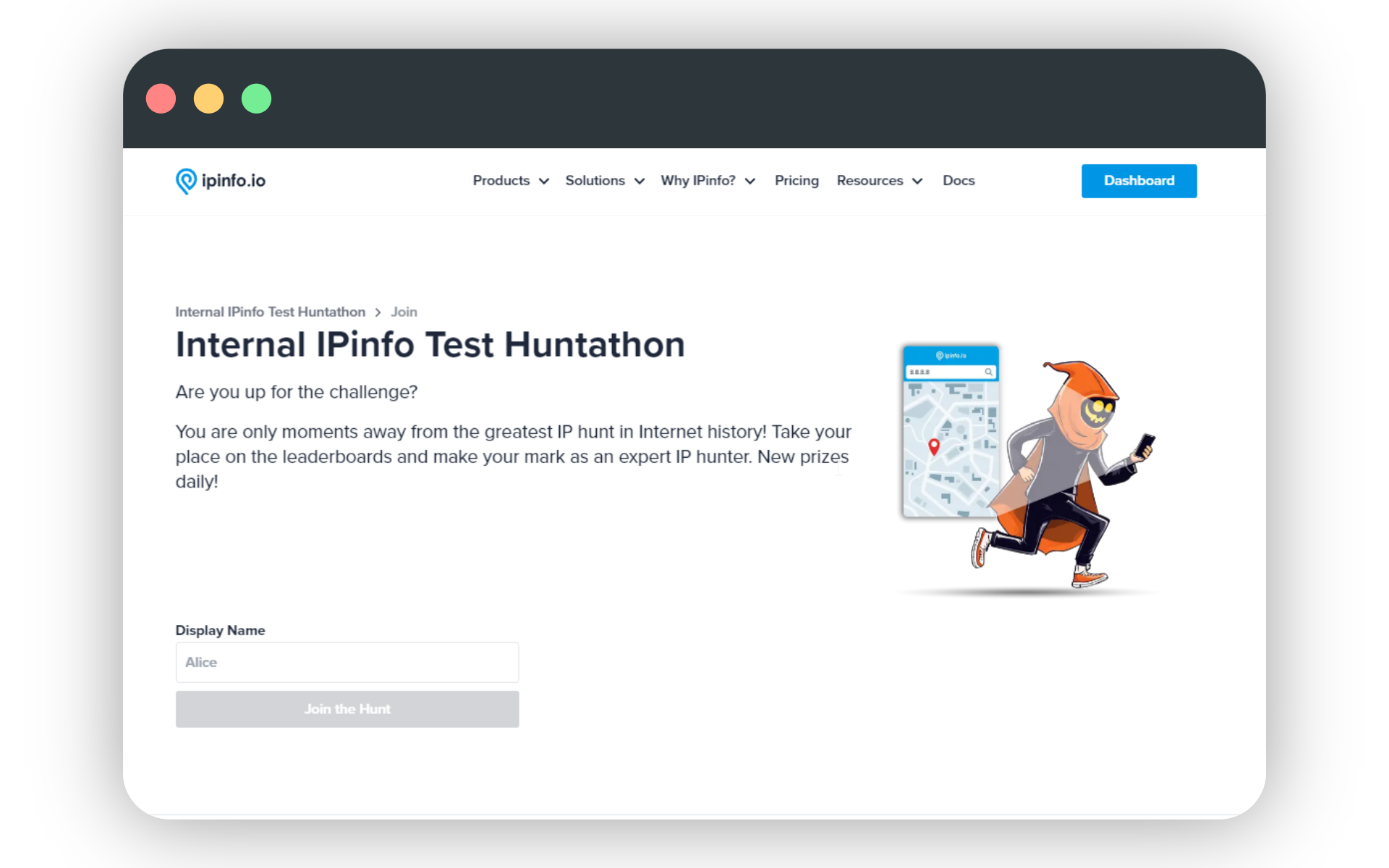
Protip: If your leaderboard name is the same as your Twitter handle, it becomes easier for us to give you a shoutout.
Step 5: Paste your device ID
After you have set your userame, you will be prompted to add your Device ID. The Device ID connects your app's activity with your account. Through the Device ID linking mechanism, every IP address you hunt will be added to your profile.
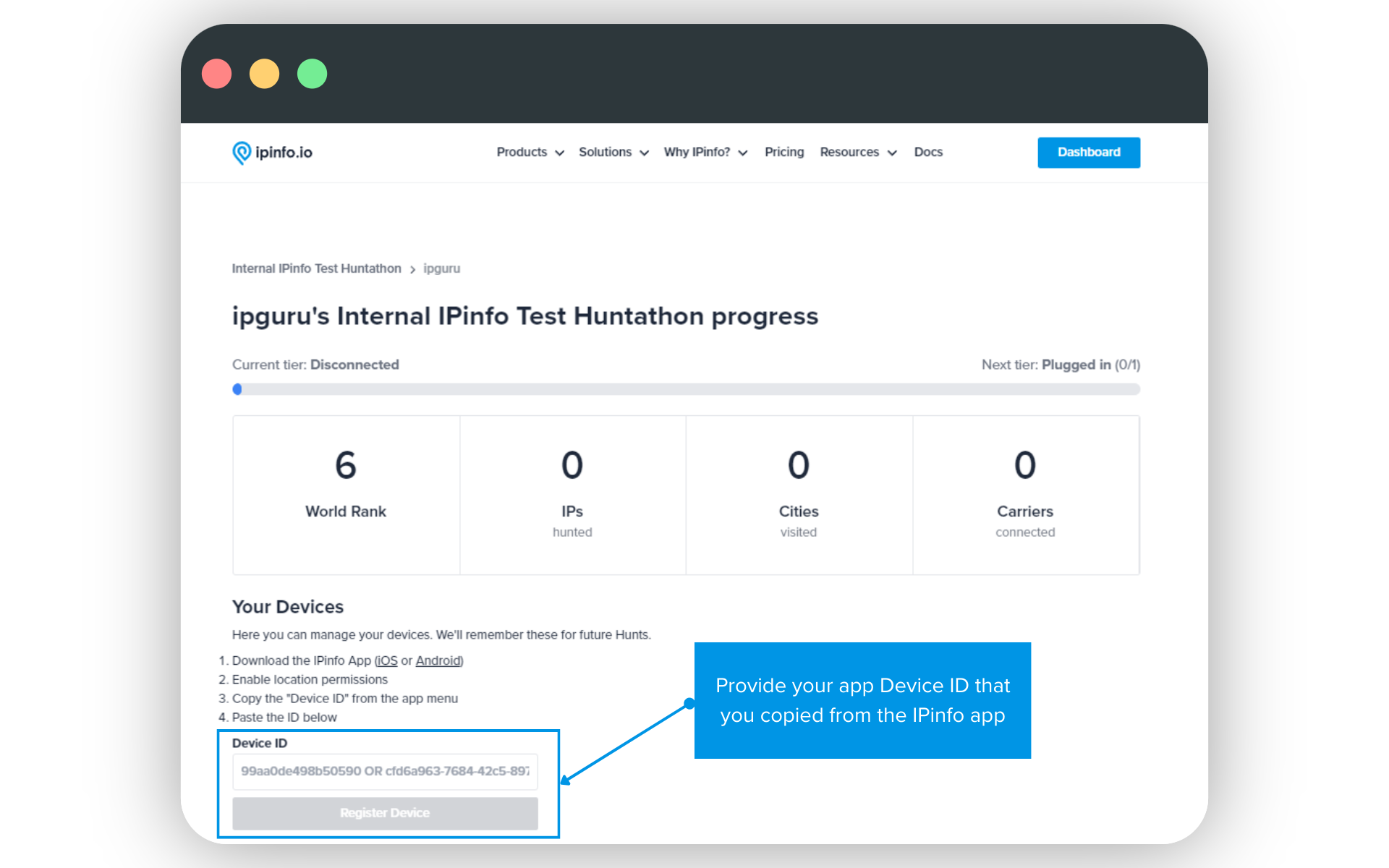
Connect multiple devices to your profile to increase your chances of winning. By connecting multiple devices with multiple device IDs, you can log more IP addresses and increase your chance of winning prizes.
Step 6: Start the hunt
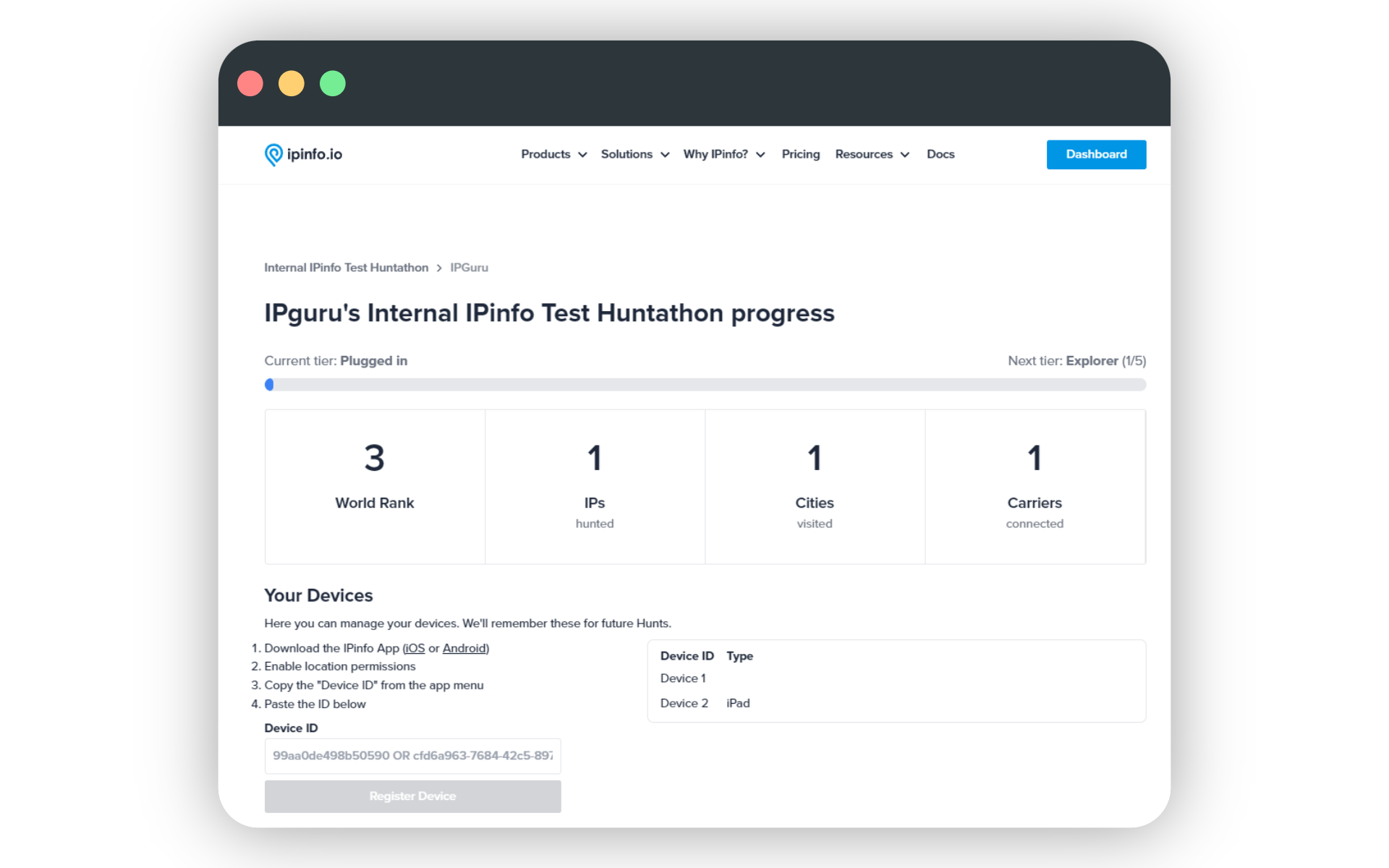
Once you have completed your signup, you can begin your Great IP Hunt!
First, connect to the Internet. Any public connection, such as WiFi, mobile, home, or otherwise is valid, as long as it provides you with a unique public IP address, it is fair game. Once you are assigned an IP address, open up the IPinfo app and hit refresh. And that’s it.
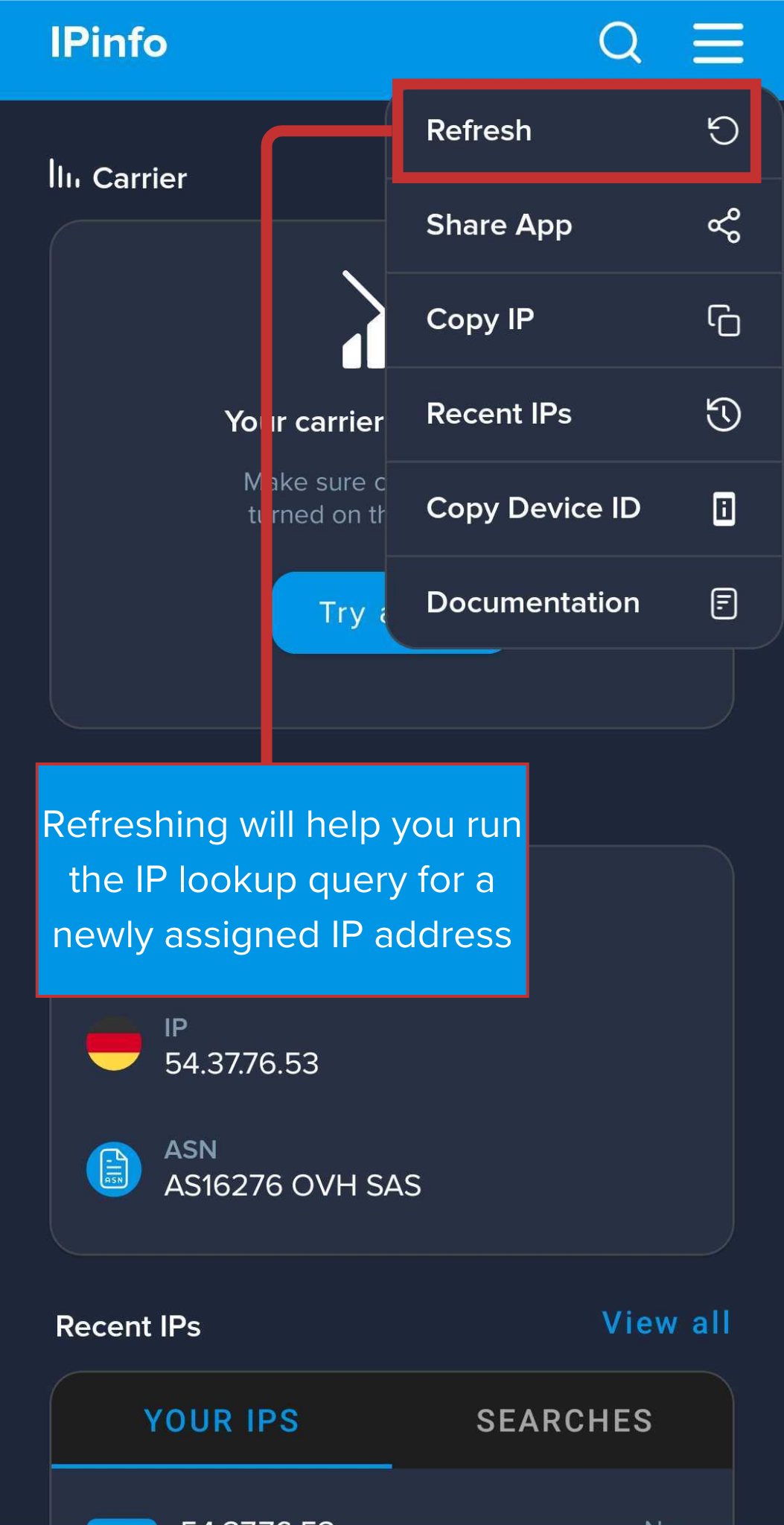
Once we show you the IP information of your WiFi IP address, the IP address is considered to be collected. Now, if you visit your event page after a minute for processing, you will see the status of your collected IP address.
Don’t forget to turn on location permission! Without that, we will not count collected IP addresses.
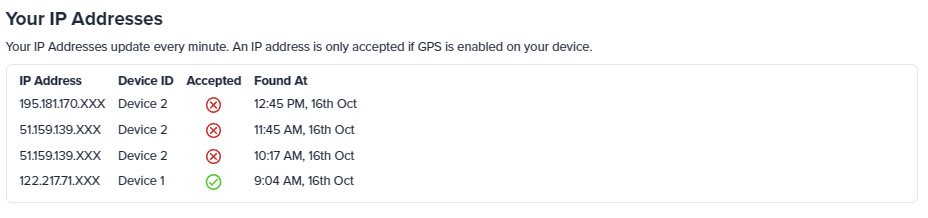
What can you win?
We are going to announce winners based on their accepted IP submissions. Essentially, every IP you hunt is a ticket to a raffle.

We have lots of great prizes to give away —
- IPinfo t-shirts
- Sticker packs
- IPinfo-branded socks (a community favorite)
- The IPv4 Internet map
Rules of the hunt
- You must enable location permission for your submission to be counted for the contest.
- The IP hunting mechanism involves checking the IP information of your current IP address through the IPinfo app.
- Only IP addresses assigned to your device and collected through our app will be counted.
- You can add multiple devices to your current event profile. The more devices you add, the more your chances of winning go up.
- Each valid IP hunted is a ticket to the daily giveaway, so the more WiFi networks you connect to, the more IPs you submit, the better your chances to win. A valid IP is a unique IP from your device, with proper location permissions enabled on the IPinfo app at the time of collection and submission.
- Anonymous or VPN IP addresses are not valid IPs for this event.
- Like selecting our winners, our prizes are random. You might win a sticker pack, or you might win one of our t-shirts, but in the event of a two-time (or more!) winner, you will not receive the same prize more than once.
- The Great IP Hunt will end on November 14th, so every day counts. We will be announcing a winner every day throughout the duration of the event, so we encourage users who join mid-event to keep trying!
- This is a global event. As long as we (as a US-based business) can physically send you your reward, you are eligible to win.
IPinfo has always been a developer-first company. The Great IP Hunt event celebrates the developer experience and helps us thank all the users, developers, students, and professionals who have made IPinfo the premier choice for Internet data.
Going beyond using our data, we aim to introduce the concept of IP geolocation, internet data, and IP data to a whole new audience. Through the Great IP Hunt, you have a tremendous opportunity to learn about IP geolocation and its impact. Of course, cool daily prizes aren’t so bad, either!
If you have any questions or feedback about the Great IP Hunt, drop a post in the IPinfo Community.
